09-15-2022, 07:23 PM
(This post was last modified: 01-06-2023, 12:34 AM by Spode.
Edit Reason: WikiProject Maps & Conventions Added
)
![[Image: FfDFpGk.png]](https://i.imgur.com/FfDFpGk.png)
Making nations can involve a lot of graphics, documentation, etc. Making all that can be difficult! Here's a thread for sharing resources we find online surrounding making government documents, flags, maps, the whole thing.
I'll be updating this OP periodically with resources if anyone posts them (or if I find any other cool ones).
Flag making websites:
- Flag Designer: This website has a limited selection of symbols that users can put on their flags, but has a robust number of patterns. Perhaps best of all, the website allows you to save your work as an SVG (scalable vector graphic) file, which means it can then be scaled up and down without loss of detail found in other file formats.
- Tennessine: This website is a bit more work to figure out, but it makes very interesting flags, with lots of customization possibilities. There's even filters to provide "inverted color" flag copies. It provides options to download user created flags as both SVGs as well as PNGs.
- Flag Creator: I cannot in good conscience recommend this tool unless you really dig paying to remove watermarks and deal with paywalls. The features included on this website are by no means unique, and there are free tools (or free versions of them) which do the exact same thing without begging for your money. A link to this accursed website is here if you wish to sate a morbid curiosity.
- Fake Flag: Allows you to add whatever modern real life flag symbols and patterns you want. It supports PNG downloads. Only thing about it is that it takes a good long while to load up when you open the page.
Map making resources:
- Something About Maps: A blog from a university educated cartographer, it has a section (where the link points to) devoted to tutorials ranging from how to make map effects in tools ranging from Blender (which is free), Illustrator (not free), and Photoshop (not free). That said, even though the content may be using these tools, the lessons contained can help with making maps in other software.
- Azgaar's Fantasy Map Generator: This will generate maps, usually islands. It could be useful to make a world map, or a continent, or even just an island. Turning off all of the layers means that the website basically becomes a coastline generator, and that could be the basis of a whole other map. Interestingly, the download section has a ton of features, you can download in normal file formats like PNGs and JPEGs at varying levels of resolution, as well as SVGs. More exotically, you can download GIS data (used in professional settings for topography work) as well as JSON data (for working with the output with programs or scripts).
- Map to Globe: This allows you to put a 2D map onto a 3D sphere. Caveat- that means distortions around the poles and equator unless the 2D map's projection is accounting for this already. It's a very useful tool to get from a Equirectangular projection of a world (probably the ones you'd see in geography textbooks) into other projections, and to get a better idea of how the world 'wraps around the edge'. In terms of output, you can save new projection types as PNGs, and it supports making GIFs of the globe rotating with your map on it. It also supports getting multiple screenshotted angles of the globe as PNG image files.
- WikiProject Maps & Conventions: Want to make a Wikipedia style map but don't know how they style maps? Well this has links to every Wikipedia standard map, from the Orthographic maps of single countries that people often put on their wiki pages to the challenging Topographic maps which are used as backdrops for many different maps.
Useful worldbuilding channels and videos:
- Artifexian - With videos ranging from cartography to where natural resources would be located on other worlds, this is a great channel to check out for worldbuilding.
- Haunted Automaton - Applied tutorials for very small-scale cartography/maps



![[Image: r2pNS3F.png]](https://i.imgur.com/r2pNS3F.png) @cubicshyr
@cubicshyr